Review on IObit’s Brand-New Product - iFun Screen Recorder Review
By Romeltea | Published: March 26, 2021
iFun Screen Recorder is a brand-new product from the well-known brand IObit. It is a PC screen recording program that you can use it to capture your activities on-your PC’s screen.
With this screen recorder software you can record online class sessions, tutorials on PC tweaks, your gameplay if you are a gamer, and many more activities happened on your computer screen.
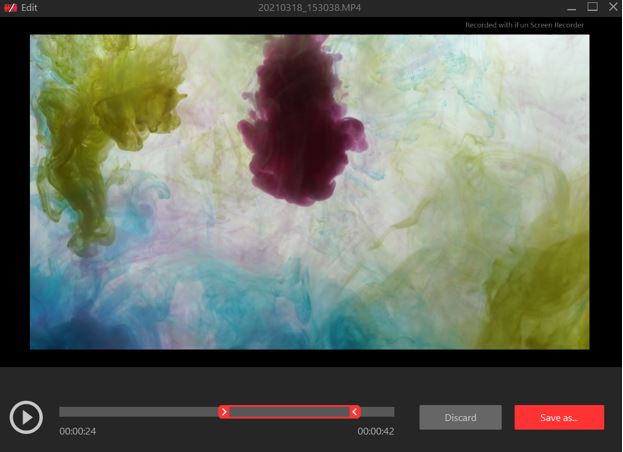
In this article, I will give you a deeper look into this screen recorder and tell you the reason why you should download it to try it.
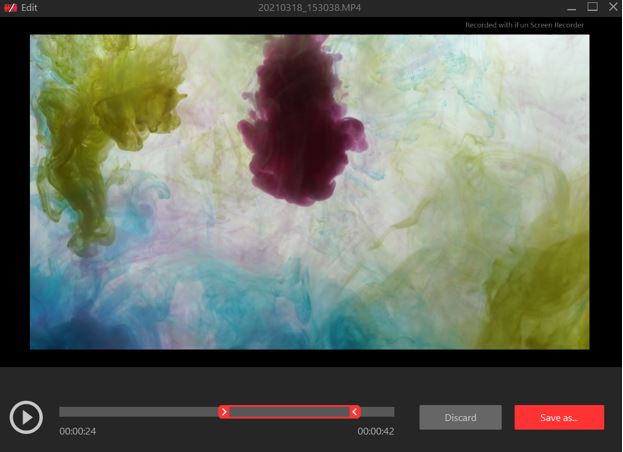
In this article, I will give you a deeper look into this screen recorder and tell you the reason why you should download it to try it.
Downloading the Software
This software is free for downloading. You should download it to enjoy all the useful features of this software.Downloading iFun Screen Recorder is an effortless process. Just visit the official website to get it. Additionally, this recorder is lightweight as it won’t take much of your device’s valuable storage space.
Highlighted below are the key features of this screen recorder.
Free for use
The best part of this screen recorder is that it is a free screen recorder, as such; you do not need to pay to download or use it. You can use it to complete your screen recording for free of charge.
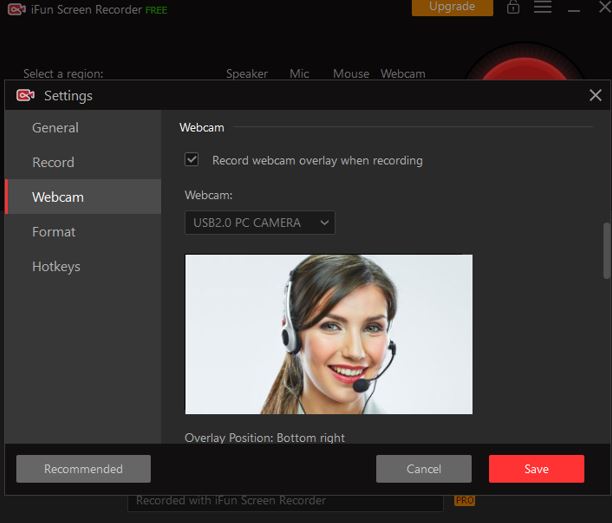
Versatility
Another attribute that you must love iFun Screen Recorder is its versatility. It can record audio from both microphone and speaker. It also supports adding webcam overlay to the recorded screen. What’s more, you can add mouse click effects like clicking animations to the screen.
iFun Screen Recorder is compatible with both newer and older Windows operating system versions. It works well on Windows Vista, 7, 8, 8.1 and 10.
Last but not least, iFun Screen Recorder can save the captured screens in various formats. Among these many options you have are MP4, AVI, FLV, MKV, MOV, TS, GIF, and so on.
The Online Recorder
It has an online version in case you don’t want to download and install it. You can get the online screen recorder on IObit’s website. It works as well too, just like the downloadable version, though it comes short in some aspects.
Highlighted below are the key features of this screen recorder.
Free for use
The best part of this screen recorder is that it is a free screen recorder, as such; you do not need to pay to download or use it. You can use it to complete your screen recording for free of charge.
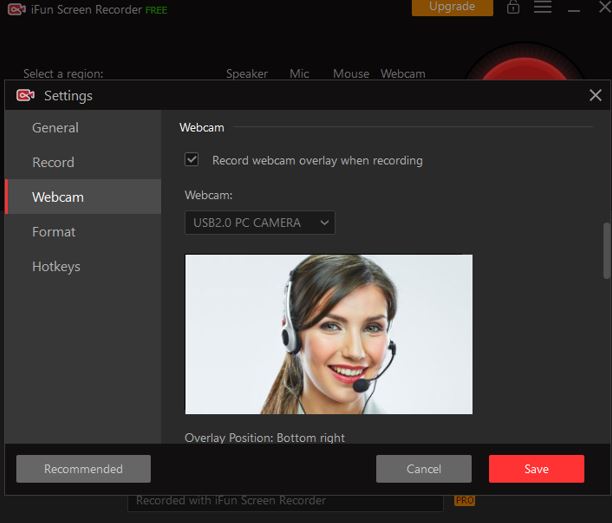
Versatility
Another attribute that you must love iFun Screen Recorder is its versatility. It can record audio from both microphone and speaker. It also supports adding webcam overlay to the recorded screen. What’s more, you can add mouse click effects like clicking animations to the screen.
iFun Screen Recorder is compatible with both newer and older Windows operating system versions. It works well on Windows Vista, 7, 8, 8.1 and 10.
Last but not least, iFun Screen Recorder can save the captured screens in various formats. Among these many options you have are MP4, AVI, FLV, MKV, MOV, TS, GIF, and so on.
The Online Recorder
It has an online version in case you don’t want to download and install it. You can get the online screen recorder on IObit’s website. It works as well too, just like the downloadable version, though it comes short in some aspects.
For the online recorder, you can only save the videos in WebM format. Despite the minor shortcomings, it is still a reliable recorder and it is a good choice if you just need screen recording once or occasionally or for light screen recording need or if you do not have sufficient storage space on your device to install it.
User-friendly Features
You will find out that iFun Screen Recorder is very user friendly if you look at its user interface and its functionality.
User-friendly Features
You will find out that iFun Screen Recorder is very user friendly if you look at its user interface and its functionality.
You will know how to capture screen with iFun Screen Recorder without reading the long user manual, which may be a must-have process in some other applications.
Even if you are a novice, you can quickly and easily learn how record the activities on your screen.
iFun Screen Recorder give you the option to record any part of the screen. There are 6 options to let you choose from:
iFun Screen Recorder give you the option to record any part of the screen. There are 6 options to let you choose from:
- Full screen
- Select window
- Select region
- Fixed ratio (4:3)
- Fixed ratio (16:9)
- Recently Used.
When to Use It
You can configure this screen recorder’s settings to meet your different needs.
You can use this tool to record your gameplay if you are a gamer, to record your online classes if you are a teacher, to record your how-to tutorials if you are a tech blogger.
It is an excellent screen recorder. You can use it to record screen for more purposes.
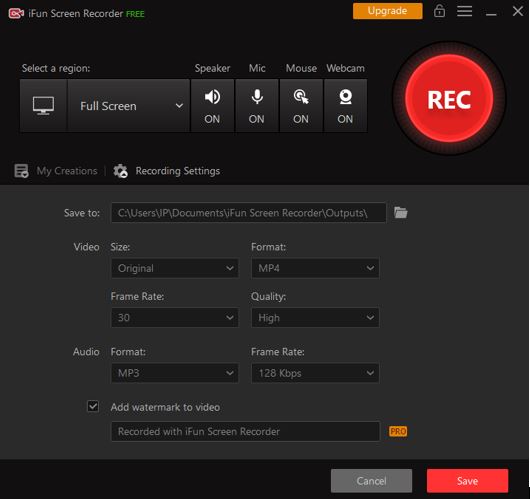
Summary
iFun Screen Recorder is one of the best free online screen recorder for Windows users. This review introduced the most features about it and show you how powerful it is.
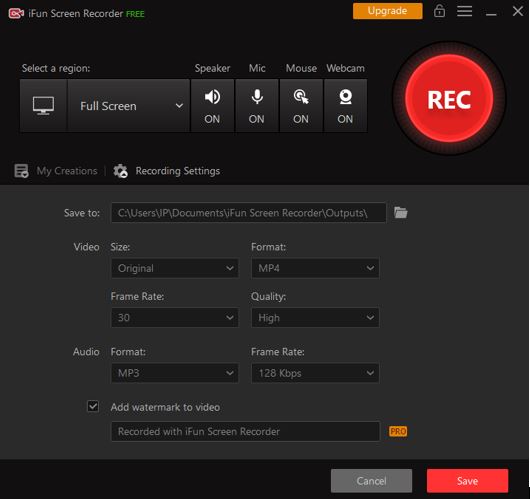
Summary
iFun Screen Recorder is one of the best free online screen recorder for Windows users. This review introduced the most features about it and show you how powerful it is.
But, once you use it, you will know how great it is. It is very easy-to-use and compatible with almost all Window operating system versions. Get it and start to record your own screen now.*
Previous
« Prev Post
« Prev Post
Next
Next Post »
Next Post »

No comments on Review on IObit’s Brand-New Product - iFun Screen Recorder Review
Post a Comment